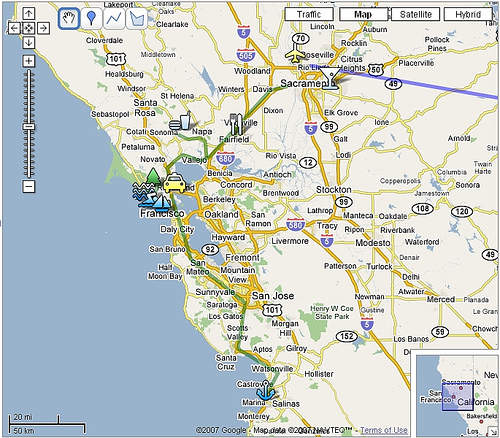
Image Credit: billolen
For a handout, download the PDF document outlining this assignment.
Objectives:
In this assignment, students are asked to create a GoogleMap to map a topic.
GoogleMaps allows students to create their own journeys and annotate place markers with text and multimedia content; they can upload their own photos to their map, link to YouTube clips, write text and link to blogs and other kinds of websites. This free service encourages them to build maps that tell stories in a visually interesting, geographically situated way, and all sorts of people, from news agencies to public transportation services, are now using maps to create new kinds of content (commonly called 'mashups'). GoogleMaps shows how fun and creative writing on the web can really be. With no experience and lots of imagination students can join the most creative people currently delivering content on the web.
In this assignment students will literally "map" a topic of their own choosing that relates to globalization. In other words, they are going to use the multimedia environment of GoogleMaps to tell their story and present their research to the rest of the class (and the rest of the world, if they wish!).
Materials/Equipment:
Internet access and a Google Account.
Preparation:
Students need to be taught how to navigate GoogleMaps. Fortunately, GoogleMaps are really easy to use. These introductory videos will show you the basics. Here’s the page that gives you step-by-step instructions on how to build your map. This YouTube video shows you how to create interactive place markers. Finally, Google Maps Mania is a great blog that shows how people are using GoogleMaps around the world. It provides links to hundreds of maps and is a great place to start thinking about your own map.
Procedure:
Midterm maps due: week 10/28
Final Map Due: 12/4
Accompanying Paper: due 12/4
Assignment Specifics:
The map will be evaluated as a Learning Record work sample. So, be sure to make observations about what you are learning as you are creating your map and use the work samples as a way of building your research. A draft of the map is due the week of 10/28, when we will spend the week on presentations of your maps. The final map is due the last day of class as a work sample in your LR. In addition, you need to produce a two-page, single-spaced explanation of your choices for the map. In this short paper you will explain the idea behind the map—the intended audience, the choice of sources, why you chose that particular layout. etc.
My criteria for assessing your map are simple: how well do you use the map technology? How clear is the story you are trying to tell? How do you balance writing in the map with multimedia content? Will this map be useful and legible for your defined audience? Will they understand what this map is about without having been in this class?
There are a number of ways you can fill in your map. It must have at least 8 placemarkers that contain text, and some sort of reference to other multimedia resources (photos, hyperlinks, YouTube clips etc). The writing must by your own, though you obviously can use links to other text, audio and visual material to help tell your story. Part of the skill you will develop will be to decide what information to write into the placemarker and what you will leave to your hyperlinked sources. For example, how well can you tell the story within your map without forcing your audience to jump to other websites to fill in the gaps? These are the kinds of important choices you must make. The success of your map will depend on the clarity of your writing, what sources you use and how you incorporate them, and the overall coherence of the project (in other words, can the reader easily understand the whole idea behind the map?).
You will need to do some research, but that research could include your own photographs (or photos you find on the web); your own interview or podcast (or one you find on the web), a really cool YouTube clip, or an informative website or blog. Remember, your GoogleMap and midterm paper can be on the same topic, so research for the map can count as an opportunity to develop your research for your midterm paper. The only real rules are that the map must in some way relate to the ideas we are talking about in class. It must be informative (in other words, it shows research) and there must be writing to assess. DON’T present me with just a bunch of photos or hyperlinks; it’s how you write about them that counts.
Presentations will be on the week of 10/28. The feedback you get from the class during these presentations you will be able to clarify your ideas and build a better map. After the presentations you will buddy with two other classmates. For the rest of the semester, you will be helping each other evaluate your maps using the map rating function built into GoogleMaps.
Recent comments
2 years 29 weeks ago
2 years 44 weeks ago
2 years 44 weeks ago
2 years 50 weeks ago
3 years 4 weeks ago
3 years 4 weeks ago
3 years 4 weeks ago
3 years 6 weeks ago
3 years 6 weeks ago
3 years 6 weeks ago