Site informationRecent Blog Posts
Blog Roll
|
information designPeriodic Table of Visualization Methods
Submitted by John Jones on Wed, 2007-05-02 09:10
Periodic Table of Visualization Methods This is an incredibly useful tool for those of you who might be teaching information design courses, or are looking for the best way to present data for your own work. The one problem with the periodic table metaphor is that the authors appear to have padded their list of examples so that they will fit into the periodic table format (how often are you likely to use a “Temple” diagram?). But I suppose that’s just a problem with information design metaphors in general. Tags:
Evidence of corruption: Distorted maps
Submitted by John Jones on Sat, 2007-03-31 09:47
At the beginning of the month, the Daily Mail published a series of distorted maps of the world, using the map area to track some other variable, like HIV prevalence, alcohol consumption, and military spending. Tags:
Baghdad bombings map
Submitted by John Jones on Sat, 2007-03-24 13:43
The BBC has created an interactive graphic that displays Baghdad’s shifting ethnic population as well as the date and location of bombings in the city. Using the slider at the bottom of the graphic, the user can see small points appear and fade away at the bombing locations. Moving through time, the bombings become more frequent. Not only is this a well-made graphic, it is a disarmingly simple demonstration of the rising violence in Iraq’s capital city. Tags:
Translated v. visual instructions
Submitted by John Jones on Tue, 2007-03-06 11:26
The need for helpful, visual instructions has been covered in many other places. However, I recently bought some “assembly-required” products, and the instructions that accompanied them demonstrated how visuals can be helpful in transcending language barriers. Tags:
Image as argumentBy John Jones
source: Wikimedia CommonsThe title page of Thomas Hobbes' Leviathan The arguments found in images are related to textual arguments in that each is presented through the selection and arrangement of disparate elements for some purpose. Though those purposes can range from persuasion to aesthetic pleasure, the fact that they are purposive places them in the realm of rhetoric. Though photographs and realistic painting are arguments by this definition—they are composed, in that the image’s angle is chosen by the painter or cropped by the photographer and the composition and elements present in each are determined by their authors—this argumentative purpose is more apparent in other media, like collage, or double-exposure photographs, for these methods emphasize their own composed structure through the arrangement of the disparate or fantastical elements that they consist of. Another category of visual argument is that of the "visual confection." In Visual Explanations (1997) Edward Tufte argues that the confection is different from the examples listed above—photos, collage, etc.—in that confections are fantastical visual structures designed to illustrate written arguments. In this description, diagrams, flowcharts, and iconic images that are created to specifically support written arguments can be called visual confections. One example of a confection is the title page from Thomas Hobbes‘ Leviathan. Tufte argues that this image, which is arranged to illustrate the argument of the book, fits the category because it is explicitly connected to the author’s textual arguments. In-class OmniGraffle assignmentNotes for the Instructor: This assignment is designed to introduce students to OmniGraffle and give them practice in using it. However, instructors may also tweak the assignment to achieve specific goals related to the course; for example, OmniGraffle is an excellent resource for, among other things, brainstorming ideas for paper topics, or thinking about structure and organization in writing (it presents a more flexible, visually-organized model than, for example, a “Roman-numeral” outline). It can also be used to complement reading exercises as a way to “visualize” how arguments or texts are constructed. This assignment asks students to take specific set of topics, or topoi, (selected either by the students or by the instructor), and map them, creating a visual representation of the various connections between ideas. Instructors can plan on using one full class period to work on this project, at the end of which students can submit their maps to the teacher folder saved as .pdf files. As points of reference, you can see one example on this page, and another example is attached. Proposal websitesNotes for the Instructor: This version of the proposal argument focuses on a realistic choice of topic that demonstrates the "think globally, act locally" principle. The goal is to encourage students to write their proposals as if their audience is made up of people with the power to solve the problem. Some student samples are included below. Instead of writing a traditional essay to make their proposals, students will create websites to explain and argue their claims. To implement this assignment, the instructor will need to relate this prompt to the content of the course (by specifying what type of prompt is appropriate) and determine exactly what format the website should take (that is, how many pages it should include, what type of layout is to be preferred, and what sort of content is appropriate). Assignment Description: Creating a website that makes a proposal argument Category: Individual project Goals: For this project, you will construct a proposal argument on a controversial issue of your choice. Your central claim must make a proposal, and it must be arguable. Additionally, you are to make your argument as though you are writing for an audience with the power to solve the problem. A proposal argument answers the question, "What should we do?," although you might argue against a proposed course of action instead. The final product will be a website designed and written to make this argument. Building a Proposal Argument:
After you've identified a problem, you'll want to think about a solution. Is it something we can live with? Or do we need to address it immediately? You'll need to consider a variety of solutions, including steps that might already have been taken. Once you've examined several options, you'll want to propose the solution that you think is best and give good reasons. Things you should take into consideration:
Finding a Topic:
Developing Your Content
Choosing an Audience For this project you will choose the best audience for your proposal. This audience might be an individual or group with the authority to enact your proposal. (You may need to do some research to determine who this is.) Or, you might choose an audience that is indirectly involved with the actual decision making. For example, you could aim to persuade a relevant group to attend a particular event or write their own letters to an authority suggesting a particular course of action. Be sure to construct the website so that this specific audience will find it persuasive. Along these lines, you'll need to organize your website to reach this audience and choose appropriate appeals, style, and tone. You will also need to think carefully about the kind of content (images, charts and graphs, links to other pages, etc.) that will strengthen your proposal. Choosing a Format: Your choice of audience will determine your writing style and the format of your web site. For example, your web site proposal might include links to other pages and an introductory page encouraging your audience to visit the site. To creat multiple pages within your web site, you will want to try breaking your argument into sections with clear headings and subheadings. Likewise, you might experiment with using bulleted lists, tables, and charts as appropriate. Grading:
Student Samples PowerPoint 101Notes for the Instructor: This assigment is designed to introduce students to Microsoft's PowerPoint presentation software. Students are asked to work in groups and create presentations related to the content of the course (the instructor may wish to generate a list of acceptable topics). This assignment is designed to last no more than 2 or 3 class meetings: students will choose (or be assigned) their groups and topics, work on the presentations outside of class, and then present them to their peers. Students are also asked to submit a two-page paper describing the process of working on the project; instructors may choose to tweak this aspect of the assignment according to the goals of the course. Assignment Description: Becoming familiar with PowerPoint Category: Group project Goals: This project is designed to introduce students to Microsoft’s PowerPoint software and give them practice in using it by producing an organized presentation to be given in class. Tasks:
Guidelines:
Suggestions: Groups will be given some time to work on their projects in class, but are also expected to meet at least once outside of class to discuss the topic, plan the presentation, and divide different responsibilities among members of the group.
|
viz.
Visual Rhetoric - Visual Culture - Pedagogy
Site informationRecent Blog Posts
|
information design
|
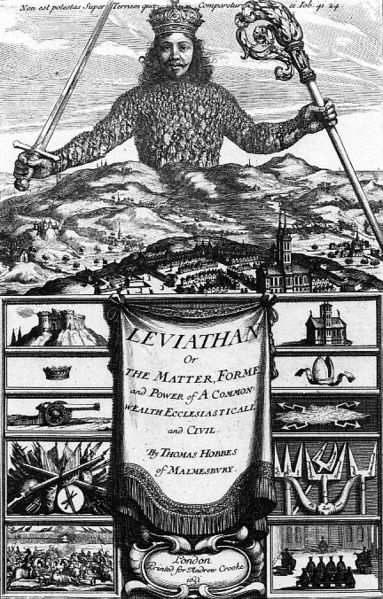
Recent comments
2 years 29 weeks ago
2 years 44 weeks ago
2 years 44 weeks ago
2 years 50 weeks ago
3 years 4 weeks ago
3 years 4 weeks ago
3 years 4 weeks ago
3 years 6 weeks ago
3 years 6 weeks ago
3 years 6 weeks ago