Site informationRecent Blog Posts
Blog Roll
|
PedagogyDonald Gunn’s 12 Categories of Advertisements
Submitted by John Jones on Mon, 2007-07-23 14:06
If you are teaching advertising in the visual rhetoric section of your course, you will probably be interested in Donald Gunn’s 12 Categories of Advertisements. Slate’s Seth Stevenson has recently posted a slideshow demonstrating them all. Visual Search for Wikipedia
Submitted by John Jones on Sun, 2007-07-22 16:32
The good folks over at Information Aesthetics recently posted a link to Wiki Mind Map. The site provides a mind-map-style outline of topics in Wikipedia. Right now the site appears to be able to search the German, English, Spanish, French, Italian, Catalan, and Indonesian versions of the encyclopedia. It can also search www.self-qs.de, which appears to be some sort of German dictionary (perhaps a German-speaker can help out here). Political Theater
Submitted by John Jones on Tue, 2007-05-08 18:11
We’ve known for a long time that politics is theater, but just in case anyone has forgotten, Slate has posted an unfortunately titled slideshow documenting Rudy Giuliani’s many attempts at playing dress up, “Rudy in Leather and Lace.” (Speaking of the title, if this were not a blog that was soley concerned with visual rhetoric, I might be inclined to point out that said title might not be very appealing to any audience, ever, but it is, so I won’t.) Come August, these photos might make excellent fodder for those awkward it’s-the-beginning-of-the-semester-and-we-don’t-know-each-other-and-you-think-rhetoric-is-something-liars-do presentations where we teachers try to illustrate for our students the relevance of what we do to the wide-wide world. Failing that, come October it may provide some inspiration as you consider your Halloween costume (for example, you might write a note to yourself to the effect of “don’t dress up like the love-child of Liza Minnelli and Don Corleone”). Photograph by Joe DeMaria/Associated Press Tags:
UT Visual Rhetoric Presentation
Submitted by Nate Kreuter on Fri, 2007-04-13 15:00
Since fall of '06 I have been giving a PowerPoint visual rhetoric presentation in UT's RHE 306 and RHE 309K classes. The presentations have been pretty successful and seem well received by students and instructors alike. I have had some requests to distribute the presentation but have been holding off for a couple of reasons: 1) the presentation is composed almost entirely of coprighted material and unlimited distribution would almost certainly violate the fair use terms under which I am currently using the materials; 2) the images I included are often controversial, for a variety of reasons, and I am hesitant to distribute the presentation to instructors without backgrounds in visual rhetoric or who might not be attuned to some of the delicate classroom issues some of the images present. Comparison and Rhetorical AnalysisNotes for the Instructor: This is a unit-long assignment, which asks the students to write first a short paper (300–500 words), in which they compare two images/objects/spaces and their respective messages, and then produce a long essay (4–5 pages), in which they incorporate the text they have already produced in the short paper, but make an argument about the rhetorical effectiveness of the two images/objects. In other words, in the short paper they discuss message alone; in the long paper they discuss both the message and its reception. The assignment involves doing extensive research into the respective culture/ideology, which produced the images/objects. Both the short and the long essay should contain a rhetorically crafted, comparative description of the images/objects, which should serve to set up the main argument, i.e., to make the reader more receptive to it. Here are two sample arguments (quoted with the students’ permission):
Assignment Description: Write a short comparison, which leads to the creation of a rhetorical analysis. Category: Individual Project. Goals: This assignment has several goals: a) to give the students the opportunity to realize that successful arguments about rhetorical effect can be quite complex and require much research, b) to give them a chance to revise and incorporate some of their own writing into longer pieces of text with different goals, c) to help them realize that no description or comparison is “neutral;” all descriptions/comparisons have a particular rhetorical goal and audience, and their language and selection of elements is important. Short EssayChoose two closely related images/objects, which are at least fifty years old and write a short essay (300–500 words), in which you make a comparative claim about their respective messages. In order to make a sustainable claim, you will need to research the historical and cultural context in which the images/objects first appeared. Before you begin, consider again the following questions:
Requirements:
Grading Criteria:
Long EssayBuilding on your short paper, write a long argumentative essay (4-5 pages), in which you make a comparative argument about the rhetorical effectiveness of two closely related images/objects. Your images/objects must be at least fifty years old. In order to make a sustainable claim, you will need to research the historical and cultural context in which the images/objects first appeared. You claim must involve the ideologies and messages of your images/objects as well as the reception of those messages. Before you begin, consider again the following questions:
Requirements:
Grading Criteria:
In-class OmniGraffle assignmentNotes for the Instructor: This assignment is designed to introduce students to OmniGraffle and give them practice in using it. However, instructors may also tweak the assignment to achieve specific goals related to the course; for example, OmniGraffle is an excellent resource for, among other things, brainstorming ideas for paper topics, or thinking about structure and organization in writing (it presents a more flexible, visually-organized model than, for example, a “Roman-numeral” outline). It can also be used to complement reading exercises as a way to “visualize” how arguments or texts are constructed. This assignment asks students to take specific set of topics, or topoi, (selected either by the students or by the instructor), and map them, creating a visual representation of the various connections between ideas. Instructors can plan on using one full class period to work on this project, at the end of which students can submit their maps to the teacher folder saved as .pdf files. As points of reference, you can see one example on this page, and another example is attached. Proposal websitesNotes for the Instructor: This version of the proposal argument focuses on a realistic choice of topic that demonstrates the "think globally, act locally" principle. The goal is to encourage students to write their proposals as if their audience is made up of people with the power to solve the problem. Some student samples are included below. Instead of writing a traditional essay to make their proposals, students will create websites to explain and argue their claims. To implement this assignment, the instructor will need to relate this prompt to the content of the course (by specifying what type of prompt is appropriate) and determine exactly what format the website should take (that is, how many pages it should include, what type of layout is to be preferred, and what sort of content is appropriate). Assignment Description: Creating a website that makes a proposal argument Category: Individual project Goals: For this project, you will construct a proposal argument on a controversial issue of your choice. Your central claim must make a proposal, and it must be arguable. Additionally, you are to make your argument as though you are writing for an audience with the power to solve the problem. A proposal argument answers the question, "What should we do?," although you might argue against a proposed course of action instead. The final product will be a website designed and written to make this argument. Building a Proposal Argument:
After you've identified a problem, you'll want to think about a solution. Is it something we can live with? Or do we need to address it immediately? You'll need to consider a variety of solutions, including steps that might already have been taken. Once you've examined several options, you'll want to propose the solution that you think is best and give good reasons. Things you should take into consideration:
Finding a Topic:
Developing Your Content
Choosing an Audience For this project you will choose the best audience for your proposal. This audience might be an individual or group with the authority to enact your proposal. (You may need to do some research to determine who this is.) Or, you might choose an audience that is indirectly involved with the actual decision making. For example, you could aim to persuade a relevant group to attend a particular event or write their own letters to an authority suggesting a particular course of action. Be sure to construct the website so that this specific audience will find it persuasive. Along these lines, you'll need to organize your website to reach this audience and choose appropriate appeals, style, and tone. You will also need to think carefully about the kind of content (images, charts and graphs, links to other pages, etc.) that will strengthen your proposal. Choosing a Format: Your choice of audience will determine your writing style and the format of your web site. For example, your web site proposal might include links to other pages and an introductory page encouraging your audience to visit the site. To creat multiple pages within your web site, you will want to try breaking your argument into sections with clear headings and subheadings. Likewise, you might experiment with using bulleted lists, tables, and charts as appropriate. Grading:
Student Samples Proposal assignmentNotes for the Instructor: This proposal assignment offers visually-oriented alternatives to the traditional essay and gives students the opportunity to create a web site, a short film, or a PowerPoint presentation. Attached are two examples of PowerPoint presentations, a rough draft and a final draft that has been revised for aesthetic and persuasive appeal. To implement this assignment, the instructor will need to specify a more exact prompt and the specific guidelines necessary to complete the project (for example, the length of a short film [recommended: 5–10 minutes] or PowerPoint presentation [recommended: 20 minutes]), the number and type of sources to be used (the assignment currently requires a minimum of five), the grading specifications, and the due dates. Assignment Description: Creating a proposal argument Category: Individual project Goals: This project is designed give students practice in producing visual proposal arguments; to lead them to demonstrate facility with the tools of visual rhetoric; and to think critically and carefully about the relationship between aesthetics and arguments, or between visual rhetoric and persuasion. Students will research a specific proposal and create a web site, a PowerPoint Presentation, or a short film as the medium for presenting their proposal argument. The objective is to present a well thought-out proposal that offers a viable solution to an issue that interests you, and that identifies a specific plan of action for your reader. Tasks:
Guidelines:
Topic Proposals: Your topic proposal should include the following:
Rough Draft: Your web site or short film should be fairly well fleshed out, and although they may not have all of the content you plan to incorporate into the final product, they should be close to the completed stage. If you elect to do a PowerPoint presentation, you should have all of your slides set up (even if you plan to revise them), and you should also have a Word document summarizing what you plan to say about each slide. Grading: These projects will be graded for their visual as well as textual content; the visual component and presentation will account for 25% of your assignment grade, and the textual component will account for the remaining 75%. Be sure to include a bibliography (yes, even for short films). PowerPoint 101Notes for the Instructor: This assigment is designed to introduce students to Microsoft's PowerPoint presentation software. Students are asked to work in groups and create presentations related to the content of the course (the instructor may wish to generate a list of acceptable topics). This assignment is designed to last no more than 2 or 3 class meetings: students will choose (or be assigned) their groups and topics, work on the presentations outside of class, and then present them to their peers. Students are also asked to submit a two-page paper describing the process of working on the project; instructors may choose to tweak this aspect of the assignment according to the goals of the course. Assignment Description: Becoming familiar with PowerPoint Category: Group project Goals: This project is designed to introduce students to Microsoft’s PowerPoint software and give them practice in using it by producing an organized presentation to be given in class. Tasks:
Guidelines:
Suggestions: Groups will be given some time to work on their projects in class, but are also expected to meet at least once outside of class to discuss the topic, plan the presentation, and divide different responsibilities among members of the group. |
viz.
Visual Rhetoric - Visual Culture - Pedagogy
Site informationRecent Blog Posts
|
Pedagogy |
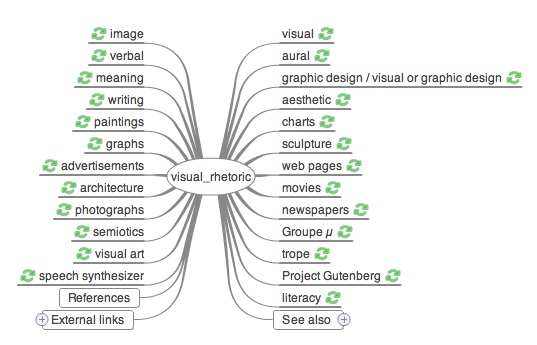


Recent comments
2 years 29 weeks ago
2 years 44 weeks ago
2 years 44 weeks ago
2 years 50 weeks ago
3 years 4 weeks ago
3 years 4 weeks ago
3 years 4 weeks ago
3 years 6 weeks ago
3 years 6 weeks ago
3 years 6 weeks ago